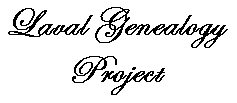|
|
 |
|
|
||
How to Use the Laval Genealogy Website
Here are the ways to obtain the Laval family pictures, family tree charts, and genealogy reports available from this website.
Family Tree
Charts
View and Print Tree Charts
Change or Create Tree
Charts
Reports
View and Print the Laval
Family by Generation report
View and Print
other prepared Laval reports
Create more Laval reports
Genealogy Database: Add to Ours or Start your own
Learn More about the Legacy software
![]()
Pictures
To View and Download the Laval Family Pictures
Visit the Picture
Gallery and follow the instructions there for viewing and downloading
the Laval pictures.
To View Pictures and Maps of St. Quirin,
France
Visit our St. Quirin, France page to
see the village where Constant and Josephine Laval were born.
![]()
Family Tree Charts
You can view and print the Laval
family tree charts in three ways:
1. Using your web browser
2. Using the TreeDraw Viewer program
3. Using other graphics programs
1. Use Your Web Browser
Click on the link below and follow the instructions on the new web page to use your computer's web browser to view and print the family tree charts: the main chart showing the Descendants of Constant Laval for five generations, and more.
2. Download and install the free
program TreeDraw Viewer onto your computer (for Windows only)
The family tree chart for Descendants
of Constant Laval is available on this website as a TDR file. The free
Windows program TreeDraw Viewer allows the tree chart to be viewed
at a variety of magnifications and printed on letter or legal size paper.
Print quality will usually be better than printing using your web browser.
Getting TreeDraw Viewer
a. Download
TreeDraw Viewer (for Windows only) from the SpanSoft website.
Currently, this link brings up the SpanSoft
home page (www.spansoft.org).
On the SpanSoft home page, click on the button TreeDraw on the left side of the
screen.
A new screen will come up that begins with What is TreeDraw?
Go to the Download section near the bottom of this new page and
click on the link Download Free TreeDraw Viewer.
Save the TreeDraw Viewer program on your hard drive.
b. Install TreeDraw Viewer on your Windows computer.
Using TreeDraw Viewer
Once TreeDraw Viewer is installed, click on one of the links below
for a Laval tree chart file. Download the tree chart file and save
it to your hard drive.
Tree Charts for Descendants of
Constant Laval
Descendants, 5
generations, without pictures
Descendants, 3
generations, with pictures
The downloaded tree chart file is a ZIP file. If you already have WinZip or another file archive utility installed on your computer, you can use that utility to unZip the file for your use.
If you do not have a file archive utility on your computer, visit the WinZip download web page and follow the links there to download a free evaluation version of WinZip. After downloading WinZip, refer to the instructions on the WinZip download web page above and install WinZip on your computer. Then use WinZip to unZip the tree chart file just downloaded from this site.
Open the unZipped tree chart file (now file type TDR) in TreeDraw Viewer.
The tree chart can now be viewed at a variety of magnifications, and printed on letter or legal size paper, in portrait or landscape orientation, with margin settings you choose.
Note. TreeDraw Viewer allows viewing and printing of an existing tree chart, but does not support making changes to the tree chart or making a new tree chart.
3. Use a graphics program that is already installed on your computer, e.g., PhotoShop or PhotoDraw (possible better print quality, more print options; PC or Mac computers)
The files for two family tree charts for the Descendants of Constant Laval are also available for download from this website as ZIP files.
If you need a program to unZip these files:
Windows users please visit the WinZip download web page and follow the links there to download and install a free evaluation version of WinZip.
Macintosh users please visit the StuffIt Expander web page and follow the links there to download and install the free program StuffIt Expander.
The tree chart for the Descendants of Constant Laval, 5 generations, without pictures is a GIF file (currently 42 KB and 6,500 x 850 pixels). If your computer has a graphics program that can process this type of file, please click on the link above to download the file and save it on your hard drive.
UnZip the downloaded file and open the resulting GIF file in your graphics program. From your graphics program, you will be able to print the tree chart or even modify it manually, if you wish. Print quality will usually be better than printing using your web browser.
Note. Currently, this tree chart is approximately 54" x 8-1/2". In some graphics programs, it may be necessary to begin by setting up a blank page of at least that size (we use 60" x 8-1/2"). Then insert the GIF into the large blank page. Otherwise, the graphics program may reduce the size of the tree chart as it attempts to fit it into a smaller-sized page.
The tree chart for the Descendants of Constant Laval, 3 generations, with pictures is a JPG file (currently 225 KB and 2,300 x 840 pixels). If your computer has a graphics program that can process this type of file, please click on the link above to download the file and save it on your hard drive.
UnZip the downloaded file and open the resulting JPG file in your graphics program. From your graphics program, you will be able to print the tree chart or even modify it manually, if you wish. Print quality will usually be better than printing using your web browser.
Note. Currently, this tree chart is approximately 21" x 7-1/2". In some graphics programs, it may be necessary to begin by setting up a blank page of at least that size. Then insert the JPG into the large blank page. Otherwise, the graphics program may reduce the size of the tree chart as it attempts to fit it into a smaller-sized page.
To change the Laval tree chart or create a new tree chart
Purchase, Download and Install
the program TreeDraw Legacy Edition onto your computer (Windows only).
TreeDraw Legacy Edition is
a Windows-based program that allows the user to change, create, print,
and save family tree charts. It can work from an existing tree chart or
create a new tree chart using information from the Laval genealogy
database file (see below).
For more information about TreeDraw Legacy Edition, please visit the Millennia Corporation page for TreeDraw Legacy (www.legacyfamilytree.com/TreeDrawInfo.asp). Currently, the program costs $30 and is available by download only.
If you wish to purchase TreeDraw Legacy Edition, follow the instructions on the TreeDraw Legacy web page to purchase and download the program.
Install TreeDraw Legacy Edition on your computer.
Once TreeDraw Legacy Edition is installed on your computer, there are two options:
- use the existing family tree charts available from this website for the Descendants of Constant Laval
- use the existing Laval genealogy database also available from this website.
The latter option allows creating a new tree chart based on a different individual, and in the form of either that person's descendants or ancestors. For example, the chart could be the Descendants of Claude "Pop" Constant Laval Sr., or of Michael Dodson, or of Betty Jo Pimentel, etc.
If you wish to do this, please contact us. We will be happy to give you some tips, and we would like to incorporate any appropriate information you have into the main tree chart.
To View, Print, or Change the Laval
family tree charts from this website
1. Click on one of the links below for a Laval tree chart file. Download
the tree chart file and save it to your hard drive.
Tree Charts for Descendants of Constant
Laval
Descendants, 5
generations, without pictures
Descendants, 3
generations, with pictures
2. The downloaded tree chart file is a ZIP file. If you already have WinZip or another file archive utility installed on your computer, you can use that utility to unZip the file for your use.
If you do not have a file archive utility on your computer, visit the WinZip download web page and follow the links there to download a free evaluation version of WinZip. After downloading WinZip, refer to the instructions on the WinZip download web page above and install WinZip on your computer. Then use WinZip to unZip the tree chart file just downloaded from this site.
3. Open the unZipped tree chart file (now file type TDR) in TreeDraw Legacy Edition.
The tree chart can then be viewed at a variety of magnifications and printed on letter or legal size paper, in portrait or landscape orientation, with margin settings you choose. The tree chart can be exported as a graphics file. It can also be modified by moving elements of the chart, adding text, boxes, lines, etc.
If you have made changes, the resulting new tree chart can be saved in a new tree chart (TDR) file. Please let us know if you are adding or correcting information that would be useful for all family viewers.
To Create a New Laval Tree Chart
using the
Laval genealogy database file from this website
1. Download the Laval
genealogy database file from this site and save it on your hard
drive.
2. Run TreeDraw Legacy Edition.
3. Import the Laval genealogy database file into TreeDraw Legacy Edition and create the type of new family tree chart you wish.
Once the new tree chart has been created on the TreeDraw screen, users of TreeDraw can modify the tree chart as described above. Also, other family trees can be created from the Laval database file and imported into the existing tree chart already on the screen, to make a larger, combined tree chart.
The new tree chart can be printed from TreeDraw. And it can be saved in a new file for future use by TreeDraw.
Tree charts can also be exported from TreeDraw as graphics files. This is how the family tree chart for this website was created.
![]()
Reports
To View and Print the Laval Family by Generation
report
using your web browser
View the
Laval Family by Generation report and follow the links there to see
information for each of 120 family members, organized by generation.
The
Laval Family by Generation report has an index by last name and pictures of some individuals are
included (more will be added later).
The Laval Family by Generation report can also be printed from your browser, although the page breaks are not always perfect. To print the Laval Family by Generation report from your web browser, open your browser's File menu and select Print.
To View
and Print other prepared Laval Reports using Adobe Acrobat Reader
A number of Laval genealogy reports are available on this
website as PDF files. The reports can be viewed and printed using Adobe Acrobat Reader,
a free program that you can download and install on your computer (Windows,
Macintosh, or other operating systems).
Getting Acrobat Reader
If you don't already have the free program
Acrobat Reader installed on your computer:
1. Download
Acrobat Reader from the Adobe website (www.adobe.com/products/acrobat/readstep2.html).
2. Install Acrobat Reader on your computer.
Using Acrobat Reader
Once Acrobat Reader is installed, click on
a link below for one of the Laval genealogy reports. The report will be automatically loaded into
Acrobat Reader on your computer screen.
In Acrobat Reader, the report can be viewed and printed out. For future use, Acrobat Reader can also save the report's PDF file to your computer's hard drive.
Reports Currently Available on
this site for use with
Acrobat Reader
Individual
Report for Constant Laval
Family
Group Report for Constant Laval
Timeline
for Constant Laval
Genealogy Report for Constant Laval (five generations)
Relationships
to Constant Laval (how the individuals in the Laval database are
related to Constant Laval)
Table
of Names for Constant Laval and Descendants
(lists details for the 120 family members in
the database, in order by last name)
To
Create, View and Print More Laval Genealogy Reports
Download and Install the free program Legacy
Family Tree, Standard Edition onto your computer (Windows only).
The Laval genealogy reports on this site
were created by a separate program called Legacy Family Tree
(Windows-based). Many additional reports can be created using Legacy. To have
access to these reports, you can download and install the free program Legacy
Family Tree, Standard Edition and also the Laval genealogy file. Then
you can use Legacy to create, format, view, and print more than 20
different genealogy reports for the Laval family.
Note. Legacy Family Tree is a large, complex program, which is also used to create and update a maintainable genealogy database for the Laval family. See Millennia Corporation (www.legacyfamilytree.com/Index.asp) for more information about Legacy Family Tree.
To Create
and Print additional Laval genealogy reports using Legacy Standard Edition:
1. Download the free program Legacy
Standard Edition from the Millennia site and save it on your
Windows-based computer's hard drive.
2. Install Legacy Standard Edition on your computer.
3. Download the Laval genealogy database from this website and save it on your hard drive.
4. Use Legacy to open the Laval database file.
You will then be able to print more than 20 genealogy reports from Legacy Standard Edition, using the information in the Laval genealogy database. You can format each report as you wish and base the reports on those individuals you select.
![]()
To Make Additions and Changes to the Laval
Genealogy Database or to Start a New Genealogy Database
Download and install the free program
Legacy Family Tree, Standard Edition onto your computer (Windows only),
as described above.
Legacy Family Tree, Standard Edition is a full-featured genealogy database program. The information about each individual in the family is entered into the Legacy program once and saved in Legacy's maintainable database. As soon as the information is in the database, it is available for more than 20 genealogy reports, such as the Individual Report, Family Group Report, Laval Family by Generation Report, Descendants Report, Ancestors Report, and the Timeline Report.
Legacy Standard Edition can also be used to add to or change the information in the Laval genealogy database or to create a new database. It can also add family pictures to the Laval database. Legacy does not draw family tree charts, however.
Legacy Standard Edition is a free download from the Millennia Corporation site. To learn more about this Windows-based program, visit Millennia Corporation.
If you wish to make changes or additions to the Laval genealogy database or create a new genealogy database, download and install the free program, Legacy Family Tree, Standard Edition by following Steps 1 - 2 of the steps immediately above. Then, download and save the Laval genealogy database file by following Step 3 in the steps above.
Use Legacy Standard Edition to open the Laval database file. Please let us know if you are adding or correcting information that would be useful for all family viewers.
Legacy Family Tree, Deluxe Edition
There is a second Legacy program called
Legacy Family Tree, Deluxe Edition. The Deluxe Edition
offers the abilities of the Standard Edition plus a number of features
useful for managing a large genealogy database. Users can also produce
reports in the PDF format for use with Acrobat Reader. In addition, it
includes a priority for answers from technical support by phone, fax, or
email.
See Millennia Corporation for details. As of this writing, it costs $20 for the download version of Legacy Family Tree, Deluxe Edition.
We suggest you try the free Standard Edition of Legacy Family Tree, and upgrade to the Deluxe Edition if needed.
![]()
To Learn More about
how to use the Legacy programs
Visit their User Forum online
Millennia maintains an active user forum,
which covers a wide range of topics associated with the two Legacy Family
Tree programs. Their archive
of the postings is searchable and can be quite informative.
Consider purchasing the User Guide for
Legacy
Family Tree
This useful 300-page soft-cover manual
applies to the two Legacy programs and can be ordered from
Millennia. See Millennia
Corporation for details.
Contact Us
with your Questions
Please include as many details as possible. We'll be glad to help.
Note. If you are using both Legacy Family Tree (either edition), and TreeDraw Legacy, all the functions of a computer-based genealogy project are available. These programs are not available for the Macintosh currently. Mac users may want to consider programs such as Reunion, which is not available for PCs.
![]()
Getting
Around This Site
Visit the Site Map to see a map of the Laval
Genealogy website.
![]()
![]()
|
Home—Welcome |
Tree
Charts |
|
|