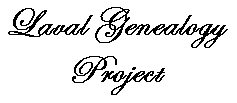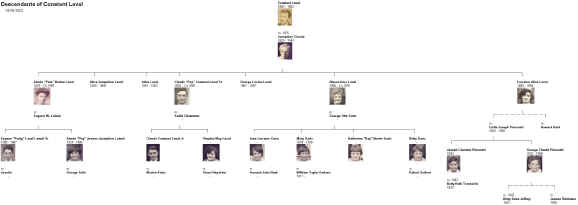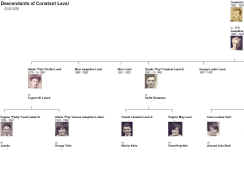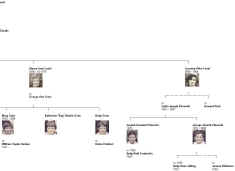|
|
 |
|
|
||
|
|
|
Two Laval tree charts are available on this web page. 1. Constant Laval and descendants, 5 generations, without pictures |
 |
To view the tree chart in full size, click on the image above.
To print the entire tree chart in a legible size takes six pages.
Follow the steps below. |
|
Page 1 |
Page 2 |
Page 3 |
Page 4 |
Page 5 |
Page 6 |
|
Steps to Print the Pages of the Tree Chart on Your Printer Using 8 1/2" x 11" Paper To Print Page 1
To Print the Other Remaining Pages of the Tree Chart
To show stepchildren complicates the chart. Therefore, we suggest a new chart be drawn starting with the parents of the stepchildren. For example: George Claude Pimentel, Mary Gartz, Eugene Laval Laisné Sr.
Using the two page-size images above, refer to Printing the Tree Chart and follow the steps there to print the two pages of this tree chart.
|